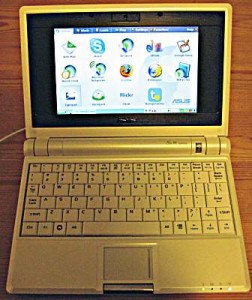 I seldom exactly plan to do what’s in fashion, and sometimes perversity makes me positively eschew it. So I didn’t realize that I was following a trend when I went shopping for an ASUS 4G eee PC last week.
I seldom exactly plan to do what’s in fashion, and sometimes perversity makes me positively eschew it. So I didn’t realize that I was following a trend when I went shopping for an ASUS 4G eee PC last week.
Preamble: Remembrance of keyboards past
I’ve carried around a Palm-something with keyboard for at least 9 years, moving though the generations – Palm III, Treo 90, Treo 600. I’ve used it for clinical notes, lecture notes, conference sessions, meeting minutes, emails, draft articles, writers’ notes, scene sketches, blog entries, Backpack jottings and some forms I’m sure I haven’t remembered. I’ve typed in wards, in offices, in hotels, in airports, in bus stations, in cafes, on buses, on trains, on planes, on three continents and in both hemispheres, north and south. But the heyday of PDA keyboards passed for me after the GoType clamshell, which was large but as robust a setup as a subnotebook when propped on my lap, and the Palm III Stowaway, which had a beautiful touch and an undeniable ‘ahh’ factor as it unfolded. Supposedly universal wireless keyboards weren’t, as I discovered to my disgust when I
migrated from the Treo 90 to the Treo 600, and my universal keyboard did not. That keyboard, with its awkward split spacebar, was probably the nadir. I enjoyed a brief Indian Summer with the Treo 600’s dedicated plugin keyboard, and then one day to my shock (since I’m used to my equipment lasting well beyond the median on the survival curve) that keyboard stopped working and all that was left for me was the Palm ‘universal’, wireless, finicky and devoid of any means of preventing the Treo taking flight when the bus corners like a Bondmobile. So when I first ran across the eee PC, my first thought was – I can use this on the bus. Not to mention carry it all day: my 12” G4 Mac, beloved as it is, makes its presence known after a few hours in the backpack, and is, I’ll admit, a bit cramped to use on the bus, though it’s survived most flights in Economy seating. It’s the best single computer I’ve ever used and Apple hasn’t made anything to replace it. I remain unseduced by an iPod anything with only two-thumb input, sophisticated as the interface is. But a 2 lb, fully-functional computer, with a full keyboard, even if the screen is widescreen …
1. Keyboard
The keyboard is NOT cramped to a longtime writer-on-Palms with size 6 hands. Though it’s sometimes uneven in its registration and isn’t the softest keyboard I know (that’s a 9-year-old G3 Powerbook with a keyboard like a feather pillow) the travel of the keys is minimal and they have a crisp touch. It has one aggravating feature prevalent in compact keyboards: the placement of the up arrow key between / and shift, so unless I make the stretch I pop the cursor up when I shift-right. I can type quite comfortably on it; in fact, a full-sized keyboard can feel too large after an hour or so on this little one, particularly for the right hand, spanning space-bar to back-space. I have less difficulty than I expected with the tap-touch pad, since I’m so heavy-handed in my steering I tend to disable tapping because of unexpected consequences. I’m noticing I’m starting to tap more because the silver rocker bar, though intuitive to use, is comparatively stiff.
2. Tweaking the interface and installing software
The basic interface is cuddly, with simple icons launching the included open source software, customized for basic use. I haven’t enabled the full interface, though seeing what other people are doing with theirs is giving me an acute case of interface-envy. I spent some time, courtesy of eeeUser.com – whose wiki and detailed forums I’d recommend as a first stop – installing software and tweaking the interface. Installing software had me moving in and out of the terminal, me with my 24 verb UNIX vocabulary, carefully copying the code required to expand the registries accessed for the installation of software and pin the system, and then adding GIMP, Inkscape, NVU and its descendent KompoZer. The single most useful thing I did not learn in time was how to move windows that were too large to fit on the screen so I could tell Synaptic (package installer) that yes, I understood those were unvalidated packages and bad things could happen, and could it please just go ahead and install. My workaround was to use Synaptic to find the package name and then install from the command line. For future reference, it’s alt-click-drag to move a big window up and clicking on the tiny right arrow at the bottom right of the screen makes the bottom toolbar roll aside and retrieves that little bit of real estate.
Courtesy of a utility called Launch Tools (see this page), I removed some of the icons I did not expect to use, replaced several of the generic ones by specific ones – like those for Firefox and the 3 Open Office programs – and added new icons for the programs I had installed as well as some direct links to services, eg, Backpack, Typepad, Flickr. Launch Tools has a few quirks, but is a boon to the novice/elementary user, as the proper hack involved an intimidating exercise in XML editing. (An alternative has just been announced.)
Launch Icon is a recent addition to Launch Tools, allowing one to roll one’s own icons from an 80×80 px .png. The source image works best, I found, when prepared according to the instructions given for base icon of the manual method, but make it 80×80, not 120×120, or it will be resized and the icon too small. In essence, one should start with an 80×80 transparent layer and paste the icon on top with any background removed, then save it as a .png. I tried converting .pngs from various sources, with uneven success. If the icon does not load on the right of the dialog window, beside the slider, then it is not being registered and will not convert; the program may insist on using a previous icon. There is a page of slick icons contributed by eeeUser.com members. My home-made icons haven’t got that glossy button look to them, but a bit more idle time in Photoshop or GIMP will fix that.
The other quirk I noted was that when I wanted to create links, it seemed to work better if I used the command syntax to launch firefox to that link, eg, ‘/usr/bin/firefox http://www.typepad.com’, rather than using the ‘link’ option. Add Icon makes it easy, just type the name of the program, hit return and let the program fill in the complete command, and then add the URL in the same box as a second step; then hit return.
I tinkered with the Firefox stylesheet, replacing it with one intended to minimize the toolbars, and installed a couple of tiddlywikis as dynamic notebooks, which run just fine on the fully functional browser – even Import Plugins, which I’ve had trouble with elsewhere, just works.
3. Wireless connection
My initial wireless connection was to a WEP-enabled router and that went easily, just needing the password. My usual connection is WPA-enabled, non-SSID broadcasting, and although it was being detected, it was registering as nameless and not connecting via “Wireless Networks”. I was psyching myself up for a serious bout of the command line when I thought to investigate what lay behind the ‘Network’ icon, and pulled up a window that allowed me to add name and password and configure automatic connection; since then, the eee PC has hopped happily on to that network.
4. Photography
The photograph adorning this post was prepared entirely on the eee PC, as suggested in this article on photography workflow. I popped the SD card from the camera directly into the slot on the side of the ASUS, opened it in file manager, copied the file over to the internal drive, and then cropped, resized, adjusted the color and sharpened it using the GIMP. The photo was shot under artificial light, and so my cursory fiddling did not recapture the white of the eee PC, but the luster is visible; with practice I’d get accustomed to interpreting what I see on the tiny screen, at least for my level of photography.
5. OLPG?
Oh and the title to this post? The reviewer opined that if the OLPC project was One Laptop Per Child, this one could be One Laptop Per Geek. My only disappointment: discovering, the day after I bought this one, the first mention of release of 4G versions in the same colors as the 2G stripped down versions. Sigh. My frivolous side would have liked a blue one. TLPG …?